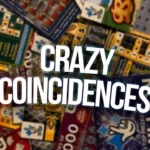SIHMyChart is the patient portal system used by Southern Illinois Healthcare (SIH) to give patients secure digital access to portions of their medical records, manage care, and communicate with providers.
MyChart itself is a platform licensed by Epic Systems Corporation, integrated into many healthcare systems nationwide. Through SIHMyChart, patients can:
- Schedule appointments and manage upcoming visits
- View health records and test results from SIH systems
- Request prescription refills
- Communicate with care teams via secure messaging
- Pay bills online (including via Apple Pay, Google Pay, credit cards)
- Electronically complete pre-visit paperwork and check in before arriving
SIH promotes MyChart as a way for users to “take your health record with you, wherever you go.”
If you go to the login page, MyChart’s interface lets you log in with your credentials or set up a new account.
So “sihmychart” is essentially shorthand people use when referring to SIH’s instance of MyChart.
How to Sign Up, Log In & Use SIHMyChart
Creating / Activating Your SIHMyChart Account
- Patients often receive an instant activation link via email or text after a clinic visit. You click that link to begin account setup.
- If you don’t receive an activation link, there’s a self-service sign up method: you enter your personal info exactly as SIH has it, and the system issues an access code via email.
- You can also request activation during your next in-office visit if needed.
Logging In & Navigating
- Use your MyChart username and password on the SIHMyChart login page (web or app)
- To improve account security, SIHMyChart supports two-factor authentication (2FA): after entering credentials, you’ll receive a six-character code via email or text.
- If your email doesn’t arrive, check spam folders, confirm your email is accurate, or request via text instead.
- The portal is accessible both via web (desktop) and mobile apps (iOS / Android) — no download required to view via web.
Core Features & Functionalities
Once logged in, users can:
- View test results, lab reports, imaging from 2017 to present (SIH stores earlier records via request)
- Manage upcoming appointments, confirm or cancel, and complete pre-visit tasks (insurance verification, forms)
- Send messages to your care team for non-urgent questions
- Access virtual care / e-visits / video visits — SIH offers telehealth capability through MyChart.
- Pay bills online and view billing history
- Request prescription refills
- Update your demographic info, allergies, medications, and health issues
Because MyChart is connected to SIH’s electronic health system ecosystem, many of these actions update the same underlying medical records used by providers.
Virtual Care, E-Visits & Telehealth via SIHMyChart
One of the more modern and useful features is virtual care, accessible via the MyChart portal or app.
On-Demand Video Visits
- Through the MyChart app, patients can request a next-available provider via video — similar to a virtual walk-in clinic.
- These are intended for non-urgent medical issues, such as minor illnesses or complaints.
- Patients prepare by answering symptom questionnaires, providing insurance and demographic information, and then connecting with a provider.
E-Visits (Asynchronous Visits)
- This mode allows you to complete a set of online questions through MyChart. A provider reviews and responds within ~24 to 48 hours.
- No live video or audio needed — all communication is via text through the portal.
- If prescription is needed, it can be sent directly to your pharmacy; or the provider may suggest an in-office visit.
These telehealth options help to reduce wait times, avoid travel, and increase access — especially for patients farther from clinic locations. But note: urgent or emergent medical issues still require in-person or emergency care, not MyChart.
Security, Privacy & Terms of Use
Because SIHMyChart handles sensitive medical data, it’s governed under strict policies. Here’s what you need to know:
Terms of Use & Digital Services Agreement
- SIH’s Digital Terms of Use cover user access to MyChart, the website, and apps.
- The terms define that MyChart provides access to a portion of the patient’s electronic medical record stored in SIH’s Epic EHR — not the entire record.
- Users must accept the terms (including arbitration clauses) to access the service.
Privacy & Protected Health Information (PHI)
The Notice of Privacy Practices governs how SIH handles your protected health data. The MyChart Terms clarify that digital services provide general and educational information, not medical advice. SIH may collect usage data from the MyChart system according to its Digital Privacy Policy, but that is separate from how it handles your PHI in care contexts.
Security Measures & User Responsibilities
- Use strong, unique passwords, and do not share your credentials — you’re responsible for all activity under your account.
- The 2FA (two-factor authentication) step helps guard against unauthorized access.
- Proxy Access: You can invite someone (e.g. family member) to have proxy access to your MyChart account — useful for caregivers or guardians — but SIH must approve and you can revoke.
- SIH reserves the right to monitor and suspend accounts if misuse is suspected, and to cooperate with law enforcement on misuse investigations.
Because of the sensitivity of medical information, always be cautious with shared devices, sessions left open, and email links.
Benefits, Limitations & Troubleshooting Tips
Benefits of Using SIHMyChart
- Convenience & control: Access many health services (scheduling, messaging, test results, bills) from home.
- Transparency: Patients can see portions of their own medical data, lab values, imaging, etc.
- Improved communication: Direct messaging with providers lets you ask non-urgent questions without phone calls.
- Efficiency: Avoid in-office paperwork by doing pre-check-in steps online.
- Telehealth support: Access video visits or e-visits inside MyChart.
Limitations & What It May Not Do
- Not all records are always accessible—older records before 2017 might require special request.
- Some provider communications or specialty data may not be fully synced into MyChart. The system integrates with selected services.
- Telehealth options are for non-emergency care only; urgent medical needs are excluded.
- In active, high-demand moments (e.g. equipment downtime or system maintenance), MyChart may face temporary outages or delays.
Common Issues & Troubleshooting
| Problem | Possible Reason | Suggested Fix |
|---|---|---|
| Did not receive 2FA code | Email in spam or mismatch, SMS delay | Check spam folder, ensure email matches your profile, request via text instead |
| Unable to activate account | Personal info mismatched with SIH records | Use exact name and dates as in their system or request activation help during visit |
| Missing test results or documents | Older records not imported or syncing delay | Request via Medical Records office or wait for sync batch |
| App or portal not loading | Browser issues, JavaScript / cookies disabled | Enable cookies/JS or try different browser or device |
| Proxy access not working | Access settings or permission not granted | Contact SIH support or check proxy permission settings |
If problems persist, SIH provides support via their MyChart liaison line (extension 67123) and through their digital help pages.
Conclusion & Future Outlook
SIHMyChart (or sihmychart) is a powerful tool for patients under Southern Illinois Healthcare, enabling secure access to medical records, appointments, messaging, prescriptions, billing, and virtual care. While its benefits of convenience, transparency, and telehealth support are strong, users should be aware of its limitations (incomplete older records, not full access to all data) and security responsibilities.
As digital health evolves, we can expect more integration (e.g. specialty care, external provider linkage), more patient tools (health trends, personal health analytics), and expanded capabilities. For now, using SIHMyChart with good security practices, staying aware of system updates, and knowing how to request missing info gives you the best patient experience.
If you like, I can also write a step-by-step user guide (with screenshots) for first-time users of SIHMyChart or a comparison with other MyChart systems in the U.S.