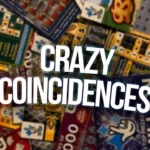In Vietnam’s higher education ecosystem, nguoihoc.neu is an essential digital platform for students of Đại học Kinh tế Quốc dân (NEU). It serves as the Cổng thông tin đào tạo (Academic Information Portal) of the university. In this article, we dive into what nguoihoc.neu is, how it works, its features, challenges, and how students can make the most of it.
What Is nguoihoc.neu & Its Purpose
Nguoihoc.neu.edu.vn (or nguoihoc.neu) is the official academic portal of NEU, intended for students, faculty, and administrative staff to interact with learning and academic services. It is part of NEU’s broader ecosystem of digital services, including the LMS, email systems, payment systems, and training management.
The portal’s main purpose is to serve as a bridge between learners and NEU’s academic operations—delivering announcements, schedules, forms, grades, and more. It is often referred to as “Cổng thông tin đào tạo” (training / academic information gateway).
Over time, NEU has shifted older systems (e.g. “qldt”, “qldt2”, “daihocchinhquy”) to this newer portal. Some students note that NEU migrated from older training management systems to the nguoihoc.neu portal with a refreshed interface and additional features.
Thus, nguoihoc.neu is a cornerstone of NEU’s digital academic infrastructure—where students log in to manage their academic life.
Key Features & Functionalities of nguoihoc.neu
The portal provides a variety of core features to support academic management, student services, and communications. Below are the main functionalities students and faculty use regularly:
1. Announcements, Notices & Forms
The portal’s “Tin Tức / Thông Báo” (News / Announcements) section publishes university-wide updates, examination schedules, registration deadlines, academic regulations, and form downloads
2. Class Schedules & Course Registration
Students can view their thời khóa biểu (class schedules), see which courses are assigned, and sometimes register or adjust enrollment via nguoihoc.neu.
3. Grade & Academic Performance Access
After exams, students can check grades, GPA, and sometimes compare their scores with class average metrics. A newer feature reportedly allows comparing one’s performance against class averages.
4. Integration with Other NEU Systems
nguoihoc.neu links to or works alongside:
- LMS (Learning Management System) — for coursework, online classes, assignments.
- Email / Office365 / NEU Reader — to access official email and reading materials.
- Authentication / Password Reset Tools — users can reset forgotten passwords via integrated systems.
5. Document & Academic Records
Students can access academic transcripts, course materials, and administrative forms (e.g. registration change, leave requests) via the portal.
6. Student Support & Guidance
The portal often links to guidance resources, FAQs, tutorials, or help documents about how to use the system or manage student affairs. For example, CAIT (Center for Information Technology) at NEU publishes instructions for using the portal and email tools
These features make nguoihoc.neu a one-stop hub for academic operations at NEU.
How to Use nguoihoc.neu: Login, Navigation & Best Practices
For students, using the portal effectively depends on knowing how to log in, navigate, and troubleshoot.
Logging In & Access
To access the system, users go to nguoihoc.neu.edu.vn/login and enter their username and password. The portal requires JavaScript to be enabled.
If students forget passwords, they can reset via linked tools (password.neu.edu.vn) or backup email registration.
Navigating the Portal
After logging in, the interface typically shows:
- Dashboard / Home Page — with announcements, alerts
- Tabs or menus for Courses, Grades, Schedules, Forms / Documents
- Notifications or links to other NEU systems (LMS, payment, email)
Some students note that the portal was redesigned with a more visually intuitive, colorful interface, adding comparative performance metrics.
Using Key Sections
- To check exams or class times, visit the “Thời khóa biểu / Lịch thi” section.
- For grades, go to the academic results / điểm module.
- Download forms under biểu mẫu / document sections.
- For system issues, check help / hỗ trợ links or CAIT guides.
Best Practices & Tips
- Enable modern browser with JS — nothing works without JavaScript
- Register backup email / phone for password recovery
- Check announcements early — deadlines, schedule changes often posted
- Use portal in tandem with LMS — some classes or assignments are managed in LMS
- Clear cache or try alternate browser if modules don’t load
- Keep login credentials safe — avoid sharing for security
By mastering these, students can minimize disruptions and make full use of nguoihoc.neu.
Strengths, Challenges & Limitations
Like any large academic portal, nguoihoc.neu has pros, but also some obstacles.
Strengths
- Centralization — it consolidates core academic services in one place.
- Transparency — announcements, forms, performance data all accessible.
- Integration — works with LMS, email, password systems, making academic life smoother.
- Feature enhancements — newer tools like comparative performance metrics help students gauge progress.
Challenges & Limitations
- System Downtime or Bugs — if the portal or network is down, critical services halt.
- User Interface Learning Curve — new students may find navigation confusing initially.
- Incomplete Data or Delays — grades or course updates might not always sync instantly.
- Lack of Mobile Optimization — some modules may not respond well on smartphones.
- Dependency on Other Systems — breakdown in LMS or email systems can disrupt the student experience.
- Support & Documentation Gaps — sometimes instructions or help docs are missing or outdated.
Addressing these issues would improve student satisfaction and reduce complaints.
Recent Updates & Future Developments
NEU continues to evolve nguoihoc.neu with upgrades, new functionalities, and integration improvements.
Recent Upgrades
- The portal’s interface was revamped, adding features like comparing student scores vs class average.
- Migration from older training systems (qldt, daihocchinhquy) into this unified portal.
- Better linking with LMS, email, and password recovery tools for seamless access.
Upcoming / Potential Enhancements
- Mobile App / Responsive Design — to improve handling on smartphones and tablets
- Real-time Notifications — alerts for grade posting, schedule changes, deadlines
- Analytics & Dashboards — personalized dashboards showing cumulative GPA, trends
- Chatbot / Live Help — automated support assistants embedded in the portal
- Integration with E-Learning / Distance Education — especially as NEU expands online programs (E-NEU)
- Better Performance & Uptime — optimizing servers and load balancing to reduce lag or downtime
As NEU scales its online education and digital infrastructure, nguoihoc.neu will be central to delivering smooth academic experience.
How Students Can Maximize Their Use of nguoihoc.neu
To get the most benefit from nguoihoc.neu, students should be proactive and strategic in its use. Here are recommended practices:
- Check announcements daily for schedule changes or urgent notices
- Link portal with LMS and email so you never miss assignment or communication
- Use grade comparison tool to benchmark yourself against class average
- Download and keep form templates early (registration forms, course changes, leave requests)
- Report bugs or issues to CAIT / support immediately
- Reset password proactively if you foresee login difficulty ahead of deadlines
- Backup important documents (transcripts, certification) from the portal periodically
- Learn to navigate efficiently — know where schedules, grades, forms, help are located
By staying engaged, students can mitigate surprises and use the portal as a true academic assistant.
Conclusion
nguoihoc.neu plays a crucial role in streamlining academic operations at Đại học Kinh tế Quốc dân (NEU). As a centralized portal, it offers essential services—schedules, announcements, grades, integration with LMS, and more. While it has strong features, challenges remain in usability, uptime, and interface design.
As NEU expands its digital campus and e-learning initiatives, nguoihoc.neu is poised to become even more central to student life. With updates, responsive design, and upgraded support, it can bridge gaps and empower learners more effectively.